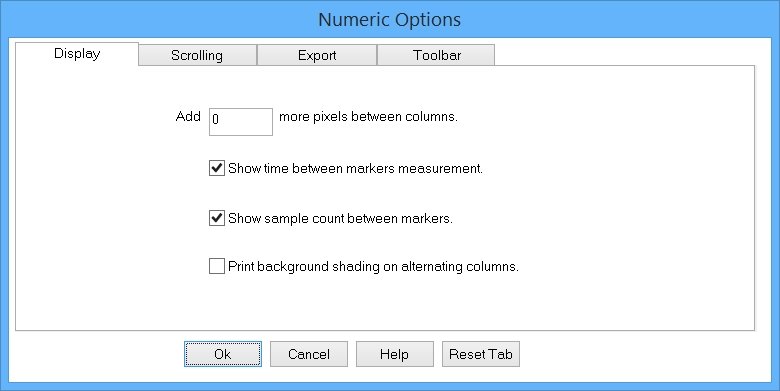

| << Contents << Data Panes << Numeric << Options |
| Numeric Options: Display |
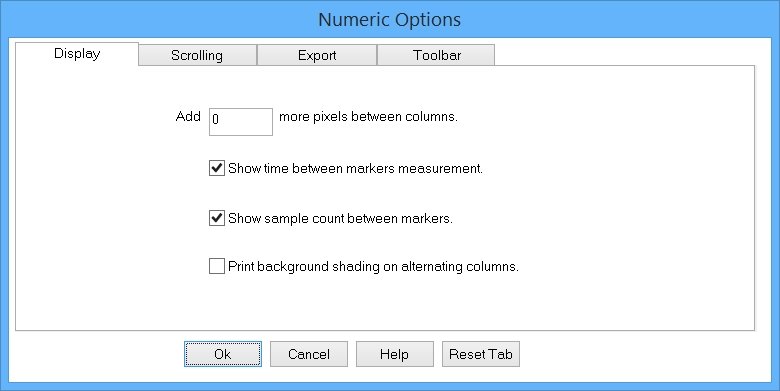
|
| Add X more pixels between columns. |
| Enter the number of extra pixels to separate each column. Zero extra pixels use a default column spacing. |
| Show time between marker measurement. |
| When checked, the time measured between each marker-pair is displayed in the Marker Area. (Checked by default). |
| Show sample count between markers. |
| When checked, the total samples between the active marker-pair is displayed in the marker area. |
| Print background shading on alternating columns. |
| When checked, a gray background printed on alternate columns. |
| Copyright and trademark information |

|