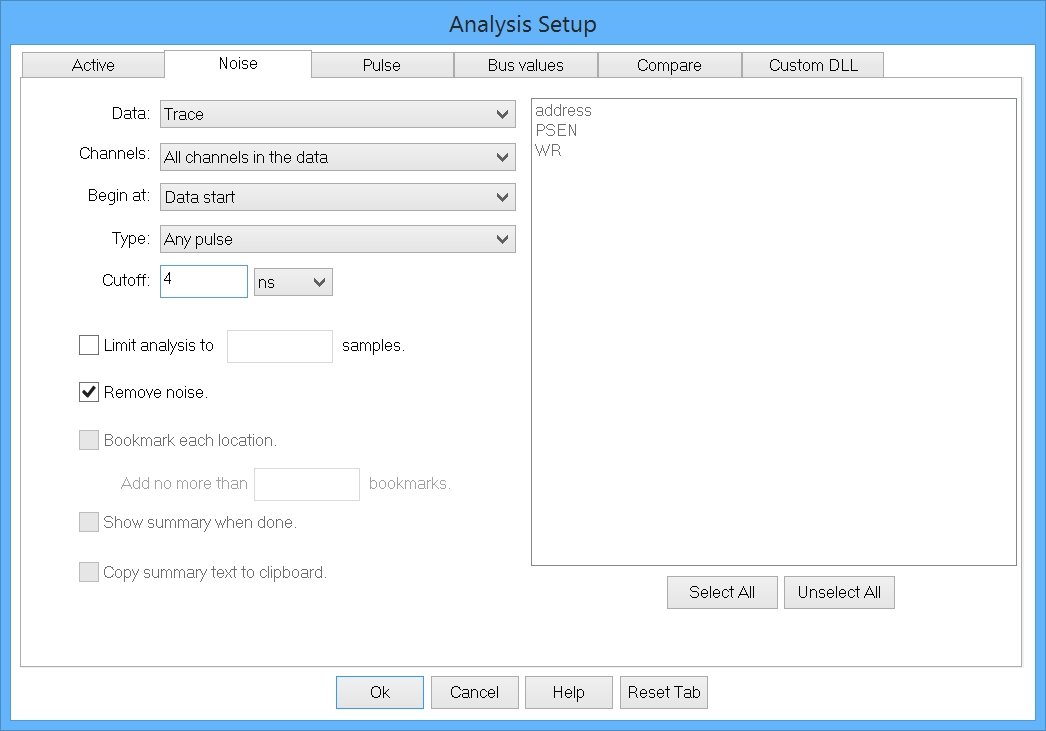Home » Logic Analyzer Software » Trace Analysis Tools
Logic Analyzer Trace Analysis Tools
The Analysis Tools feature counts and/or bookmarks the following events in a trace capture…
- Noise: locates very narrow pulses.
- Pulses: locates too wide, too narrow, high, low, or any pulse type.
- Bus Values: verifies bus values. The correct values can be defined by a pattern, a series of values, or by reading a text or binary file.
- Compare: two trace captures are compared using the time-domain. This means that traces captured with different sampling rates, or even entirely different sampling modes can be accurately compared for differences.
- Custom: create a custom analysis module using the Analysis Development Kit (ADK).